Best Online Bachelor’s in Project Management Programs of 2025
An online project management degree can help you break into a growing career that works with your busy schedule.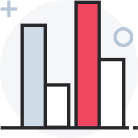
3,700+ Nonprofit, accredited colleges analyzed

6,000+ Users connected with programs every month

300+ College and university partners

40+ Expert reviewers
Learn more about our Editorial Policy and Standards and Advertising Disclosure.
 2025
2025Project management is a fast-growing and rapidly changing field.
The Bureau of Labor Statistics (BLS) projects faster-than-average growth for project management specialists over the next decade. These professionals, who oversee and organize a wide range of tasks and projects across industries, earned a median annual salary of more than $100,750 as of May 2024.
An online project management degree can help you break into this industry without leaving the workforce. To rank the best online project management degrees for working students, we looked at both affordability with flexibility, as well as student outcomes.
Project Management Degree Highlights
- 97% of online business students and graduates we surveyed said they would recommend online education to others.
- 94% of those students said they think their degree will have a positive return on investment.
- Most online project management bachelor’s degrees require 120 credits, but transfer credits can reduce the time you spend in school.
Source: BestColleges Annual Trends Report
Top Online Bachelor’s in Project Management Programs
How We Rank Schools
To create this ranking, BestColleges sourced the most recent data available from the National Center for Education Statistics and the U.S. Department of Education College Scorecard. We then ranked each school according to the top variables college students selected in our College Choice and Admissions Survey. To learn more, check out our full rankings methodology or read the summary below.
To qualify for our rankings lists, each school must be an accredited public or private, nonprofit institution. Each eligible school was then ranked based on a formula measuring:
 2025
2025- Affordability (30%)
- Student outcomes (30%)
- Reputation (20%)
- Diversity and social mobility (20%)
In addition, we only included colleges with graduation rates in the top third of all online colleges.
Saint Louis University
Saint Louis, MO4 yearCampus + Online
$49,800
$49,800
81%
19%
Why We Chose This School
Saint Louis University offers a bachelor's degree in project management through its school for professional studies. Project-based coursework and class simulators help you apply basic project management processes that can help you earn Project Management Institute (PMI) certification.
The school welcomes adult learners, offering flexible scheduling and generous transfer credits, including credit for military, work, and life experience, as well as industry certifications. You'll learn from experts in the project management field.
Highlights
- 80% graduation rate
- Financial aid and scholarships available
Know Before You Apply
- Reduced tuition rate for veterans, active-duty and reserve military, and first responders
- Six accelerated, eight-week terms offered each year
$22,500
$22,500
89%
14,079
Private
Yes
$49,800
$49,800
Saint Louis, MO4 yearCampus + Online
$49,800
$49,800
81%
19%
$22,500
$22,500
89%
14,079
Private
Yes
Why We Chose This School
Saint Louis University offers a bachelor's degree in project management through its school for professional studies. Project-based coursework and class simulators help you apply basic project management processes that can help you earn Project Management Institute (PMI) certification.
The school welcomes adult learners, offering flexible scheduling and generous transfer credits, including credit for military, work, and life experience, as well as industry certifications. You'll learn from experts in the project management field.
Highlights
- 80% graduation rate
- Financial aid and scholarships available
Know Before You Apply
- Reduced tuition rate for veterans, active-duty and reserve military, and first responders
- Six accelerated, eight-week terms offered each year
Minnesota State University Moorhead
Moorhead, MN4 yearCampus + Online
$8,539
$17,078
57%
73%
Why We Chose This School
Minnesota State University Moorhead offers a customizable bachelor's degree program in project management that can complement careers in a variety of fields. The program combines technical and managerial knowledge and is built on the Global Accreditation Center (GAC) principles.
In addition to the degree, you can earn a minor in global supply chain management and professional selling or various certificates. The program also offers double major options in project management and healthcare, and management and leadership.
Highlights
- Classes are available online and in person
- Scholarship opportunities available
Know Before You Apply
- The program is the first of its kind offered in the tri-state area
- Graduation rate is 50%
$10,292
$10,292
72%
4,681
Public
Yes
$8,539
$17,078
Moorhead, MN4 yearCampus + Online
$8,539
$17,078
57%
73%
$10,292
$10,292
72%
4,681
Public
Yes
Why We Chose This School
Minnesota State University Moorhead offers a customizable bachelor's degree program in project management that can complement careers in a variety of fields. The program combines technical and managerial knowledge and is built on the Global Accreditation Center (GAC) principles.
In addition to the degree, you can earn a minor in global supply chain management and professional selling or various certificates. The program also offers double major options in project management and healthcare, and management and leadership.
Highlights
- Classes are available online and in person
- Scholarship opportunities available
Know Before You Apply
- The program is the first of its kind offered in the tri-state area
- Graduation rate is 50%
Bemidji State University
Bemidji, MN4 yearCampus + Online
$8,994
$8,994
78%
60%
Why We Chose This School
A bachelor's degree in project management from Bemidji State University is designed for students with a construction background who already have an associate degree in a trade, such as HVAC, carpentry, or electrical construction. The degree emphasizes construction and facilities management.
The program can prepare you for careers in construction management or project management and will teach you how to manage construction teams and help stay on budget with projects.
Highlights
- 100% online classes
- Designed for people with a construction background
Know Before You Apply
- 50% graduation rate
- Students can choose to take one class at a time or attend full time
$8,909
$8,909
71%
4,023
Public
Yes
$8,994
$8,994
Bemidji, MN4 yearCampus + Online
$8,994
$8,994
78%
60%
$8,909
$8,909
71%
4,023
Public
Yes
Why We Chose This School
A bachelor's degree in project management from Bemidji State University is designed for students with a construction background who already have an associate degree in a trade, such as HVAC, carpentry, or electrical construction. The degree emphasizes construction and facilities management.
The program can prepare you for careers in construction management or project management and will teach you how to manage construction teams and help stay on budget with projects.
Highlights
- 100% online classes
- Designed for people with a construction background
Know Before You Apply
- 50% graduation rate
- Students can choose to take one class at a time or attend full time
Herzing University-Minneapolis
St. Louis Park, MN4 yearCampus + Online
$11,820
$11,820
94%
85%
Why We Chose This School
The Herzing University-Minneapolis bachelor of science in project management program offers a career-focused curriculum to prepare you for a career as a project management specialist. Courses include project planning, lean management, team development, and budgeting.
You can choose to apply up to 12 credits of your completed degree toward an MBA. You must complete a capstone project or internship as part of the program. All classes are online.
Highlights
- Lifelong career coaching
- Virtual services include academic advising, tutoring, library services, and more
Know Before You Apply
- Up to 90 transfer credits accepted
- 32-month program
$9,520
$9,520
76%
815
Private
Yes
$11,820
$11,820
St. Louis Park, MN4 yearCampus + Online
$11,820
$11,820
94%
85%
$9,520
$9,520
76%
815
Private
Yes
Why We Chose This School
The Herzing University-Minneapolis bachelor of science in project management program offers a career-focused curriculum to prepare you for a career as a project management specialist. Courses include project planning, lean management, team development, and budgeting.
You can choose to apply up to 12 credits of your completed degree toward an MBA. You must complete a capstone project or internship as part of the program. All classes are online.
Highlights
- Lifelong career coaching
- Virtual services include academic advising, tutoring, library services, and more
Know Before You Apply
- Up to 90 transfer credits accepted
- 32-month program
Davenport University
Grand Rapids, MI4 yearOnline
$21,240
$21,240
99%
79%
Why We Chose This School
Davenport University offers a bachelor of science in technology project management program that can be completed 100% online or in person at its Michigan campuses. This program teaches you how to align technology with business strategies. The curriculum includes hands-on learning opportunities like class projects and internships in addition to standard coursework.
Course topics include professional writing, presentation techniques, and ethics and principles in project management. Instructors hold Project Management Professional (PMP) certifications.
Highlights
- 96% employment rate after graduation
Know Before You Apply
- 50% graduation rate
$17,262
$17,262
74%
5,073
Private
Yes
$21,240
$21,240
Grand Rapids, MI4 yearOnline
$21,240
$21,240
99%
79%
$17,262
$17,262
74%
5,073
Private
Yes
Why We Chose This School
Davenport University offers a bachelor of science in technology project management program that can be completed 100% online or in person at its Michigan campuses. This program teaches you how to align technology with business strategies. The curriculum includes hands-on learning opportunities like class projects and internships in addition to standard coursework.
Course topics include professional writing, presentation techniques, and ethics and principles in project management. Instructors hold Project Management Professional (PMP) certifications.
Highlights
- 96% employment rate after graduation
Know Before You Apply
- 50% graduation rate
Why You Should Get a Bachelor’s in Project Management
Get leadership skills: Human skills like strategic thinking are important to employers even amid the rise of AI.
Learn business fundamentals: A project management degree usually includes instruction in areas like finance and accounting.
Fast-growing jobs: The BLS projects faster-than-average job growth in project management.
New connections: A project management career will mean coordinating with teams and making connections across the workplace.
Benefits of Getting a Project Management Degree Online
A majority (73%) of all online program graduates we surveyed told us their education prepared or will prepare them for their first job after graduation well, very well, or extremely well.
81% of online business students and graduates said an online learning environment is equal to or better than learning on campus.
More than half of online business students and graduates said their online classes included opportunities to build their professional networks.
Online degrees are increasingly respected by employers.
How to Choose the Best Project Management Degree Program for You
You should choose a program you can afford from an accredited institution that has a major or specialization in project management. Keep in mind that our figures are general, and costs for each college can vary.
How Much Does a Bachelor’s in Business Cost?
In-State Avg. Tuition & Fees (2020)
$6,351
In-State Avg. Net Price (2020)
$3,624
Out-of-State Avg. Tuition & Fees (2020)
$9,218
Out-of-State Avg. Net Price (2020)
$4,953
Source: NCES PowerStats
In-state tuition is usually less costly than out-of-state tuition. Public universities also tend to be more affordable than private institutions.
Online programs may be more affordable than on-campus programs because you can save on campus fees and commute expenses. Only 22% of online business students and graduates said that that paying for higher education while minimizing student debt was the most significant challenge they encountered in completing their program online.
Transferring any prior college credits you’ve earned can help to cut down the cost of a degree. Filling out the Free Application for Federal Student Aid is important to help you cut down on the cost of a degree so that you can qualify for federal aid. You should also explore each program’s website to look for additional scholarships you can apply for.
Find Financial Aid for Your Bachelor’s in Project Management
How Long Does It Take to Get a Bachelor’s in Project Management?
Typical # of Credits
120 Credits
Typical Program Length
4 Years
A typical bachelor’s program takes four years to complete, comprising 120 credits, but that isn’t always the case.
Some programs are offered in an accelerated format and can take as little as two years to complete. That time can be shortened further if you transfer college credits from a previous institution. Some schools also offer credit for professional and military experience.
Project Management Degree Application Requirements
High school transcripts or GED diploma
Letter(s) of recommendation
Minimum GPA requirement
ACT or SAT scores (if required)
What Can You Do With a Bachelor’s in Project Management?
The BLS projects fast growth for project management specialists, but that isn’t the only job you can land with a project management degree. The broad instruction in leadership and business fundamentals opens up a number of high-paying, fast-growing career options.
| Job | Median Annual Salary | Description |
|---|---|---|
| Logisticians | $80,880 | Manage supply chains and help organizations with purchasing and shipping products |
| Project Management Specialist | $100,750 | Work across teams to coordinate tasks |
| Construction Manager | $106,980 | Oversee construction projects, including planning and budgeting as well as managing staff |
| Management Analysts | $101,190 | Help companies cut costs and improve efficiency by looking at an organization’s finances and structure |
Learn More About Project Management Jobs
Is a Bachelor’s in Project Management Worth It?
A degree in project management can lead to good earnings and solid job prospects. The National Association of Colleges and Employers found that business administration, management and operations from the class of 2023 had an average starting salary of more than $63,000. More than 74% of those graduates were employed, and another 11.4% were continuing their education.
Many online programs are built around flexibility to help adult learners earn their degrees around their busy schedules. We found that the top concern for online business students and graduates about their experience learning in online classes was balancing education with work, family, and household obligations (25%), and the vast majority would recommend online learning to others.
Education Beyond a Bachelor’s in Project Management
A bachelor’s in project management doesn’t have to be your final step. You can go on to earn a master’s in the same field to boost your earnings and leadership potential. Specialized business master’s degrees are on the rise, and many are offered in flexible, online formats.
You can also earn a master’s in business administration (MBA) to break into managerial positions, although these advanced degrees tend to require several years of work experience. If you want to gain leadership experience earlier in your career, you might pursue a master’s in management degree. This degree is aimed at helping younger professionals earn leadership experience.
An advanced degree can help you build your network and advance into high-paying leadership roles, but it isn’t always a necessity for higher earnings. When it comes to boosting your earnings potential, nothing will substitute for real-world experience.
Frequently Asked Questions About Project Management Degrees
Yes, project management is a high-paying career. Project management specialists made a median salary of more than $100,750 as of May 2024, according to the BLS. Depending on your experience level, you might make even more than that.
Explore More College Resources
Other Business and Management Resources
Business and Management
programs
careers



